Workflows - Reassigning or canceling workflow tasks from Produce
In Produce, it is possible to reassign and/or cancel allocated workflow tasks.
Reassign
By default, all workflow tasks allocated to a user will have the "Reassign" capability. If a user logs into Produce, any allocated workflow tasks will appear with a pulldown menu option as shown below:
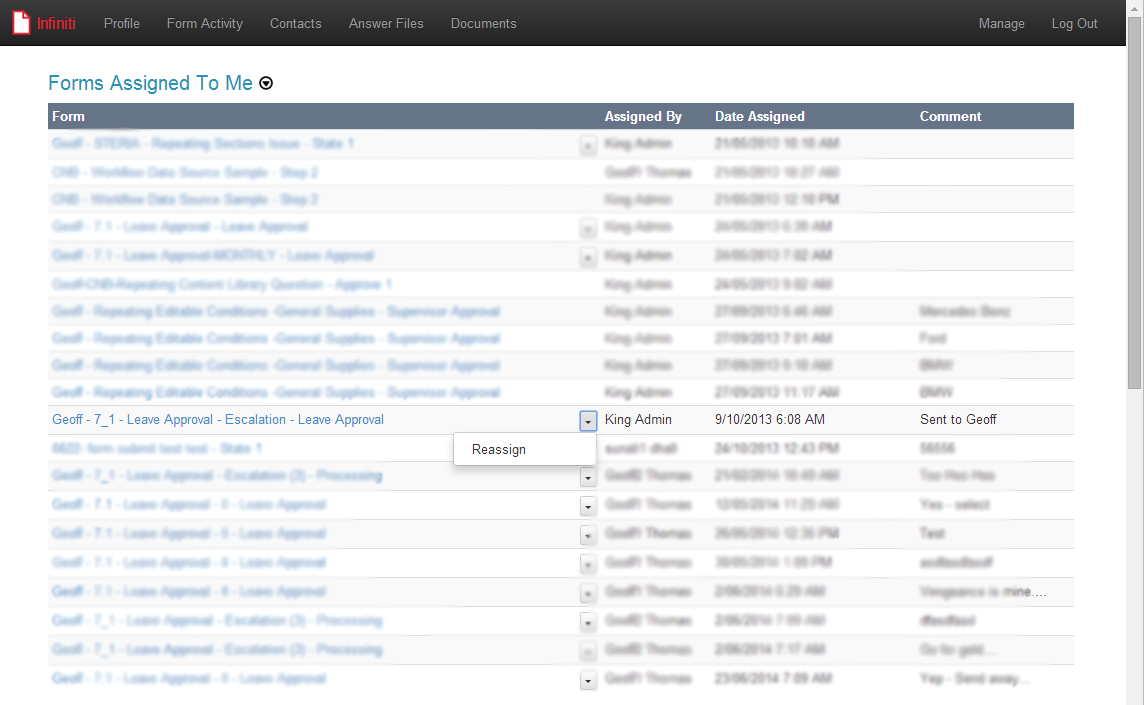
Selecting the "Reassign" tab will allow the user to reassign the item.
Cancel
A cancel option against a workflow state is also available. If configured for each workflow state in Design, then a user who is assigned this workflow, at that specific stage, has the ability to cancel/delete it in Produce.
Existing workflows have this option OFF by default on all states. New workflows will have "Allow Cancellation" automatically enabled on the (Start) state but the other states will have it unchecked by default.
In Design, you will need to set this up for each workflow steps as follows:
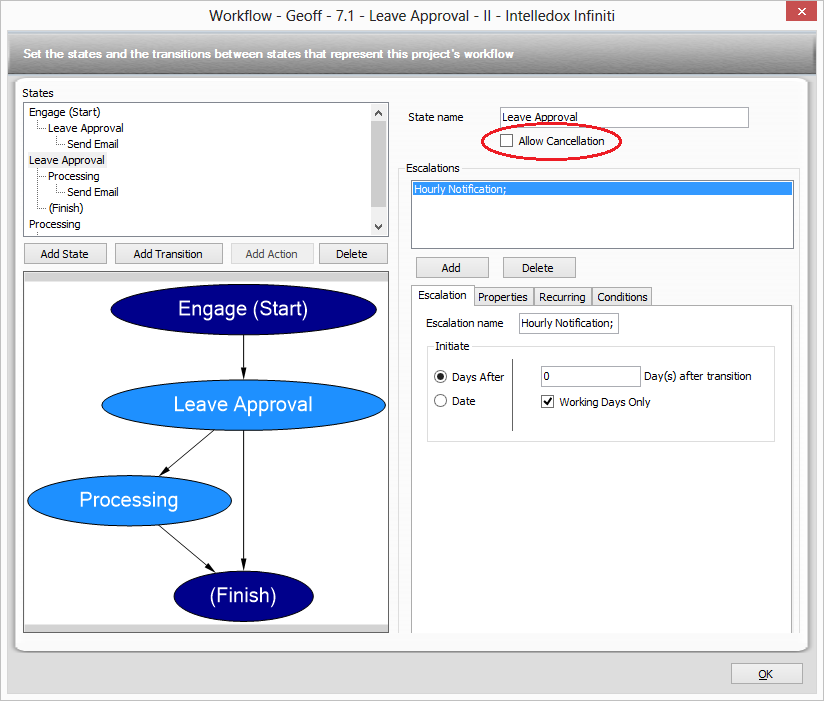
Produce will show a "Cancel" link next to the item if it can be deleted. If the user selects this option the workflow will be removed.
Note:
This does not impact the admin's ability to delete any existing workflow.
Produce
In produce, the items assigned to a user will appear as follows:
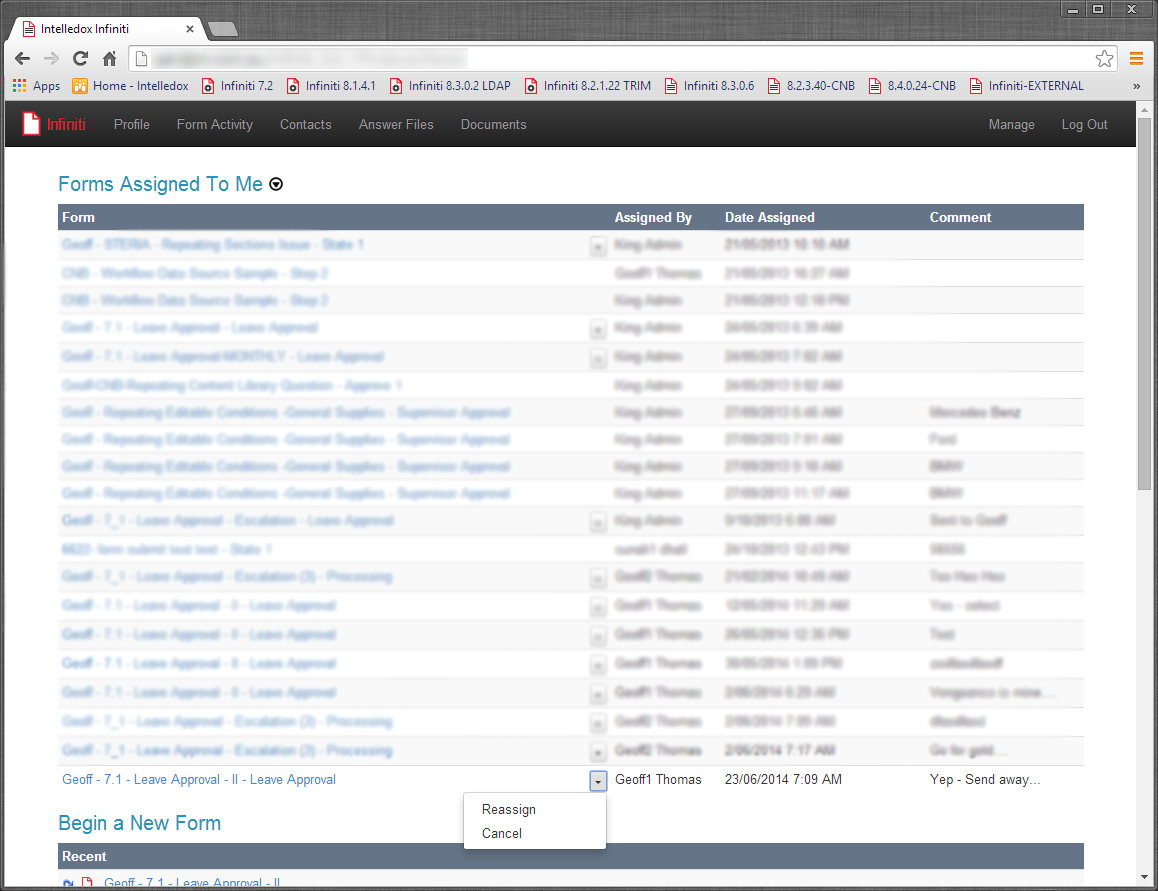
You can now either cancel or reassign their allocated workflow task.
Updated over 6 years ago
