Error - Workflow icon is not appearing in Design
Problem
The Workflow icon is not appearing in Design.
Reason
The Workflow module requires a workflow license. Without a valid workflow license, the Workflow icon will not be available in Design.
See Installation > Test and License for more information.
Solution
Contact your representative at Intelledox to arrange a Workflow license. See the
Once you have received a valid workflow license, follow the below steps to add the license to Infiniti;
- Login to Infiniti Manage
- Click Licensing in the left navigation
- Click Upload New License File
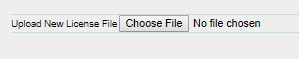
- Your Workflow license will now appear in the Modules list.
Updated 5 months ago
