Design - Finish page
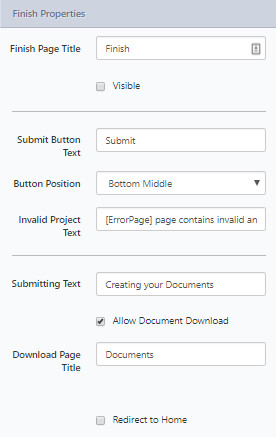
| Finish Page Title | Defines the name of the Finish page - this will appear both in the navigation pane on the left and at the top of the Finish Page itself. Supports question references. |
| Visible | This is unchecked by default. Uncheck this property to ensure that no Finish page appears in Produce at all. It will not be in the navigation pane and the Generate Button will appear on the last Page of your Project. The default properties of a generation will be used - ie an Answer File will not be created and the default name for the Document will be used. |
| Submit Button Text | Defines the wording to be used on the Generate Button, the button that is clicked at the end of the Project to generate the document/submit answers. Supports question references. |
| Button Position | Options are: Both Bottom Middle * Top Right |
| Invalid Project Text | The message that appears if there are validation errors in the Project, such as a Mandatory Question not being answered. [ErrorPage] can be used and will be replaced with the name of the offending Page. |
| Submitting Text | The text that will appear on the generating screen, while the project is processed after clicking the button. This supports question references. |
| Allow Document Download | This is checked by default. If this property is checked, then links to download generated Documents will be available once project generation is complete. If you don't wish to allow users to download the generated documents, uncheck this property. It is not available for Form Projects. |
| Download Page Title | The title of the page that appears after generation, on which generated Documents can be downloaded. Supports question references. |
| Redirect to Home | This is unchecked by default. |
Updated over 6 years ago
