Infiniti User - Action
Overview
This action can be used to create new users or update existing user details in the Infiniti Instance.
Attributes
Mandatory Inputs
| Attribute | Description |
|---|---|
| Preferred Username | Defines the username |
| Update Existing User (True|False) | If a username is found matching the username passed in, then this flag defines whether or not that user will be updated with the new details. If the flag is true, the user is updated. If the flag is False and a user is found the Action Fails. |
Optional inputs
| Attribute | Description |
|---|---|
| Display Info Messages in Manage (True|False) | If this is true, verbose messages describing what the action is doing will be written to the Management log. This may be useful during testing.. |
| Groups | One per line. The user will be assigned to the groups specified |
| Custom Fields | One per line. Specify any custom fields against the user. These are in the form of "name=value". |
| First Name/Last Name/Email/Address Details | Match up to the fields for a User. |
| Password | You may define a new password for the user. |
| Reset Password (True/False) | If True, a new password will be generated for the user. This flag will be ignored if the Password input is defined. |
| Reset Password on Next Login | Defines whether or not the user should reset their password the next time they log in. |
Outputs
| Output | Description |
|---|---|
| User ID and Preferred Username | Returned if matched. |
| Password | If a new password was assigned to the user, it will be returned here. |
| Existing User | Returns whether or not the user was already in the system. |
Connector Settings
- Password Length: If a password is to be generated, it will be generated with this many characters.
- Minimum Number of non-Alphanumeric Characters: If a password is to be generated it will have at least this many non alphanumeric characters.
- Duplicate User: If the create new user is requested, and the requested username already exists in the database, then the action attempts to create a unique username rather than just failing. In order to do that, it follows the below rules:
- If email is not null and not being used as a username it will attempt to create a username using the email provided if its not already in use in the database.
- If above doesn't work, and firstname+lastname is not null, it will attempt to use the firstname+lastname as the username if not already used in the database as a username
- If email and firstname+lastname both are null, action fails stating that failed to create a unique username
However if c is not true and a & b do not produce a unique username then it will attempt to use the firstname+lastname+number as a username or until a unique username is found by adding an incrementing digit until a unique username is found.
Design
This section deals with the usage of the "Infiniti User" action.
In Design, open a project and then, add an action (right click the Finish tab, select "Add Action").
Select "Infiniti User" from "Type" pulldown menu.
Once selected, the following action is displayed for configuration:
Using the right-hand panel, expand the "Attribute" section. The following attributes can be configured for this action
Select the required attributes and configure them accordingly (based on the present project). An example is provided below:
Produce
In Produce, the example project could look like this (depending on how its created and what information is queried):
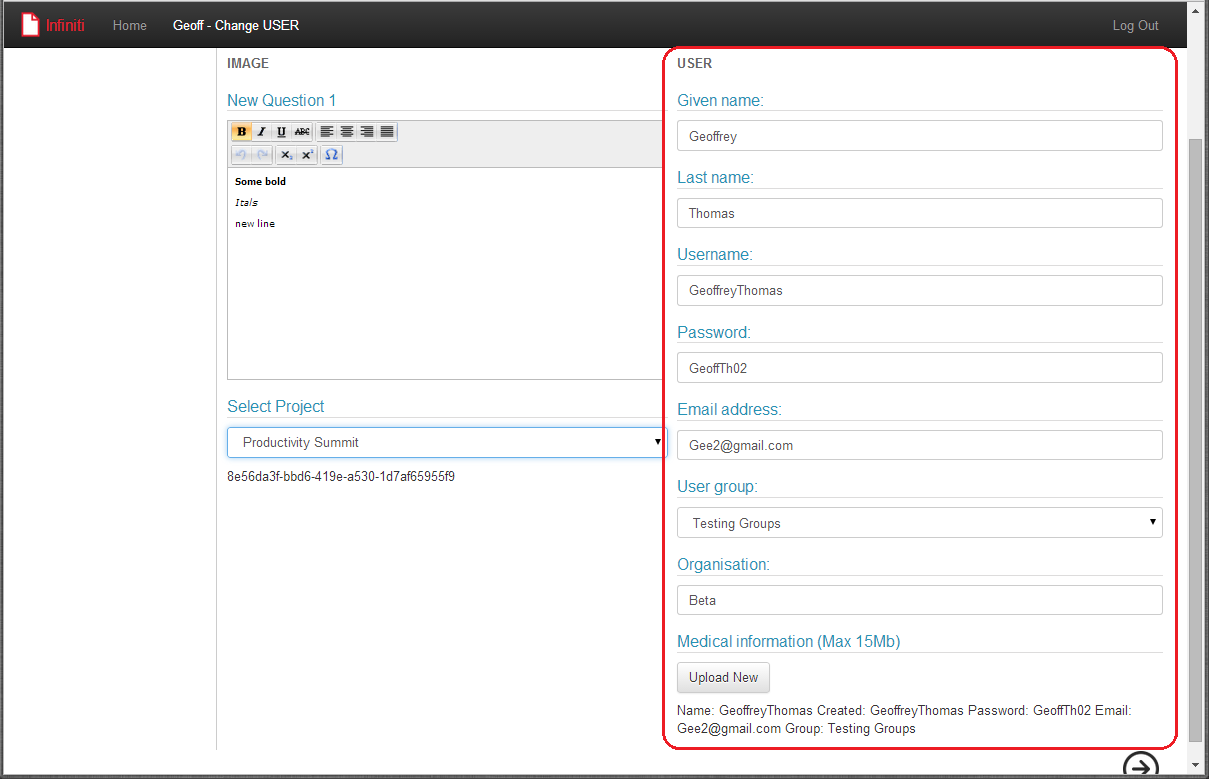
Manage
In Manage, the new user details are displayed as follows:
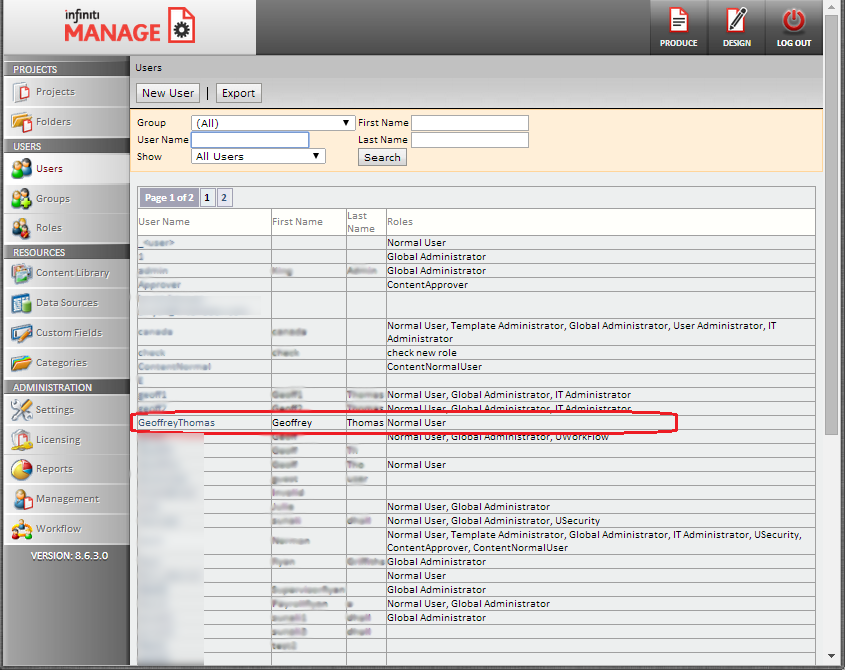
Double clicking the user information will reveal:
First Name: Geoffrey
Last Name: Thomas
Preferred Username: GeoffreyThomas
Password: GeoffTh02
Email: [email protected]
Group: Testing Groups
Updated over 6 years ago
